The world of 3D printing is ever-evolving. In a new partnership, Team One has teamed…
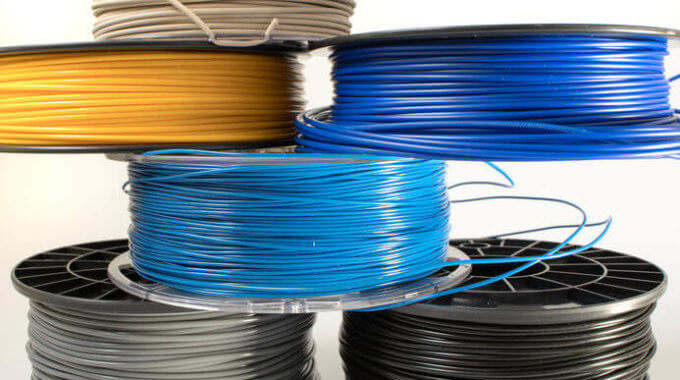
Common Problems with 3D Printer Filament
You can’t work in both the 3D printing business AND the tech repair business without fixing a few 3D printers. Today, we share some secrets with you. Filament can be tricky to get the hang of, and it’s natural to have a few bumps along the way. Never fear – the Team One troubleshooter is here.
No Filament
If no filament is coming out:
- One: you may have a blocked nozzle. Look to see if any material has built up around the nozzle over time. If so, heat up the nozzle to a high temperature and then clear it out or push it through with something small like a toothpick. (Side note: to prevent buildup, regular maintenance with professional cleaning materials is recommended)
- Two: you may be out of filament. Check to see if you need more.
Snapped Filament
Older filament has been known to snap when it becomes too old or exposed to too much sun. If your filament has snapped during the printing process, you will need to stop printing and replace the broken filament.
First, remove what you can from the printer the natural way. Then, heat up the nozzle and remove the rest through the distribution end as mentioned above. Once the broken filament is entirely removed, reload the same filament and try again. If it snaps again, the whole batch may have gone bad. Dispose of any old filament and start fresh.
Stripped Filament
Like snapped filament, stripped filament happens when filament becomes tattered or cut. This may occur due to blockage issues, but it’s also caused by underheating the nozzle. If your printer starts making loud noises and producing filament shavings, then your filament has been stripped.
You may be able to fix this issue manually with some light pressure and guiding any damaged pieces through the printer. If this doesn’t fix the issue, remove all filament, cut below the damaged area and try to feed it back into the system. If your filament snaps or strips again, all filament needs to be replaced.
Still broken? Then it’s time to contact Team One Repair. We’re certified in 3D printer repair and can fix up your device in no time. Call or email to tell us about your issue.



